Mobile Titan Poker is a portable version of the poker room adapted for iOS and Android gadgets. In terms of functionality and design, it is not much different from the browser version of Titan Poker. Deep customization of the lobby and table design, convenient navigation through tabs and work with the checkout are not all the advantages of a mobile client.
Downloading Titan Poker for Android
 The portable version of the poker room is an excellent solution for those who wish to play at any time of the day and anywhere. Installing software on the phone is carried out literally in 3 steps:
The portable version of the poker room is an excellent solution for those who wish to play at any time of the day and anywhere. Installing software on the phone is carried out literally in 3 steps:
- Step 1. Follow the link to go to the poker room website from your mobile device. Open the "Poker" or "Mobile" section (the latter for the full version of the site).
- Step 2. Find the "Download" button on the page, click on it. To get a link to the software, scan the QR code or receive it via SMS.
- Step 3. Click on the room icon on your desktop and log in. If you are not registered in the room yet, click on the "Open an account" button and go through the registration. It usually takes no more than 5 minutes.
The personal data and transactions of Titan Poker room visitors are protected by 128-bit encryption provided by Thawe Security. Therefore, players can be sure of the confidentiality of the data provided to them.
Downloading Titan Poker for iPhone
On the Titan Poker website, you can download a portable version of the room suitable for devices running iOS. Therefore, the client downloads seamlessly to iPhone and iPad.
Titan Poker loading sequence:
- Go to the site of the poker room from an "apple" device;
- Having received the link when scanning the QR code or by SMS, download the software to the device;
- Go to the lobby, specifying the username and password for your account.
After installing the software, all that remains is to make a deposit. Chips are also available at Titan Poker. Therefore, beginners can practice before playing for real money.
How games are available at Titan Poker
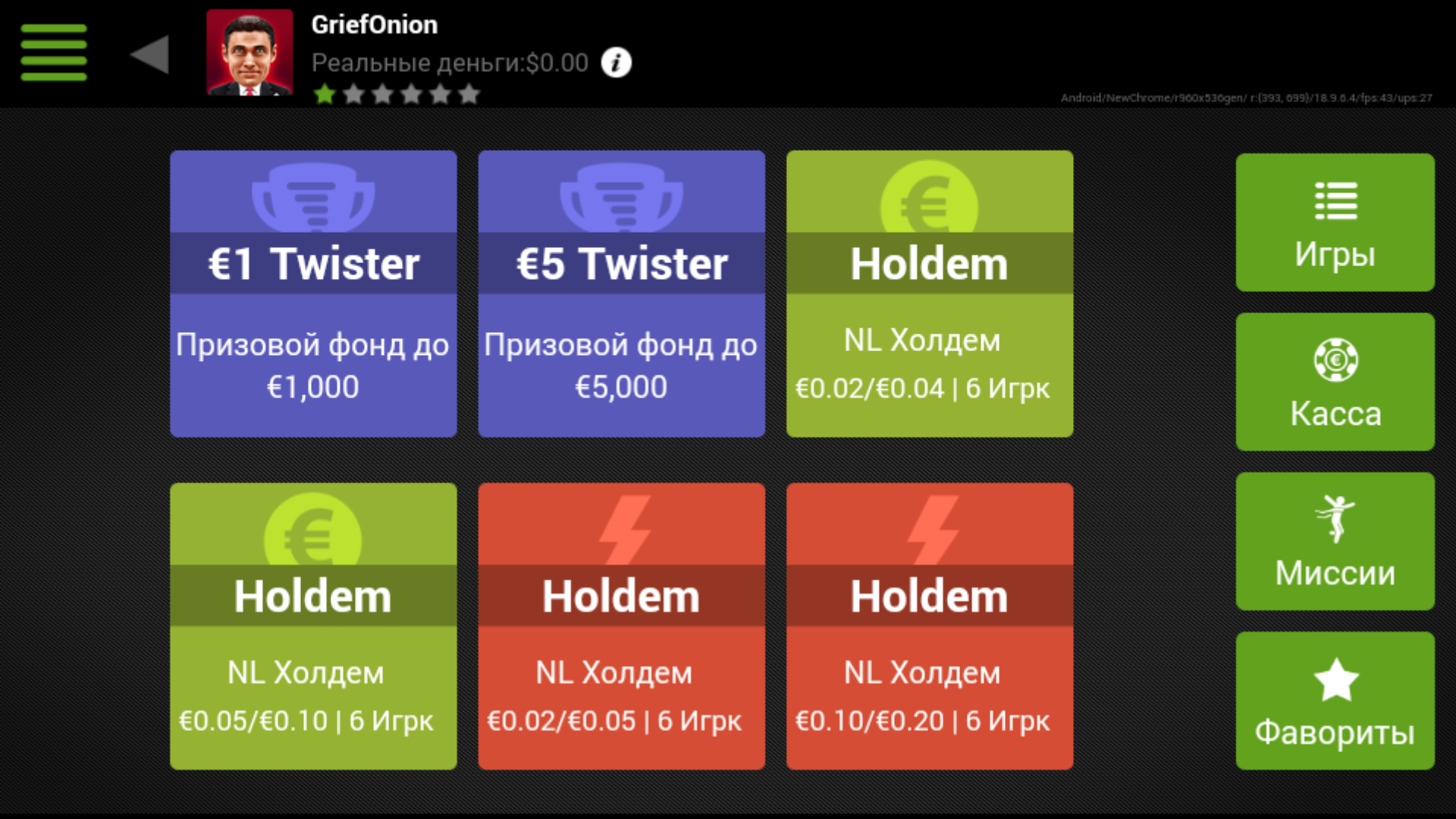 In the mobile version of the poker room, players have access to almost all the same game formats and tournaments as on the Titan Poker website. Through the client you can play:
In the mobile version of the poker room, players have access to almost all the same game formats and tournaments as on the Titan Poker website. Through the client you can play:
- Hold'em 6+;
- Fast poker Speed Poker.
- Stud;
- Freerolls;
- Multi-table tournaments;
- Omaha Hi / Lo;
- Texas Hold'em;
- Sit and Go;
- Twister tournaments.
The site administration draws the attention of players to the fact that the ability to play simultaneously from different devices is disabled. If you want to start the game on your phone, you must first log out of your PC account.
Titan Poker Benefits
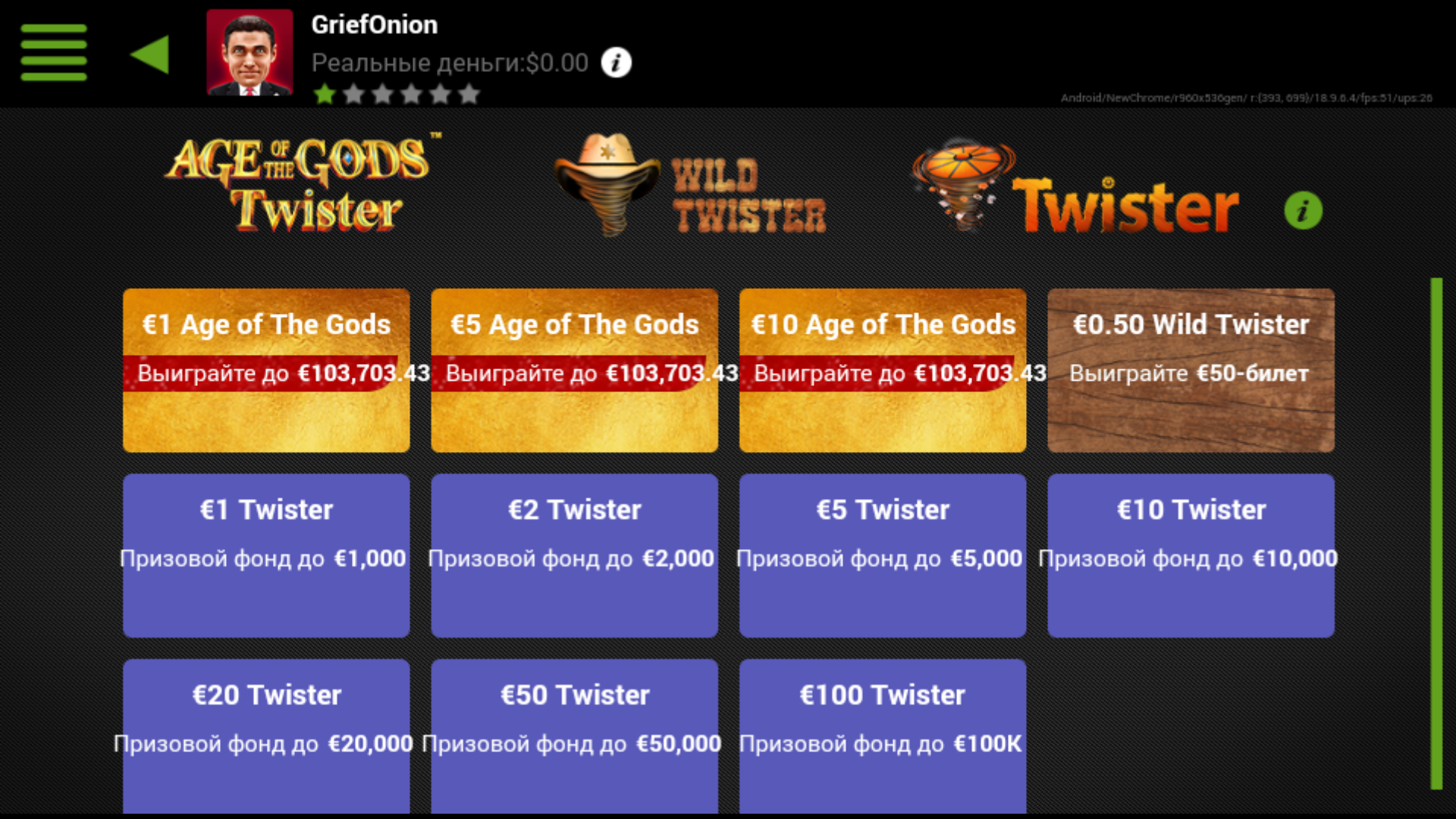 The portable version of the poker room has many advantages thanks to which Titan Poker is in demand among both beginners and pros:
The portable version of the poker room has many advantages thanks to which Titan Poker is in demand among both beginners and pros:
- Access to games 24/7;
- A wide range of disciplines;
- Reliable data protection from fraudsters;
- Intuitive interface;
- Russian version of the client;
- Lots of customization for lobby and table design.
The Titan Poker client is supported by all gadgets that were released no more than 5-6 years ago. To avoid glitches during the game, the device must support Flash graphics. The higher the performance of the device, the less chances of departures from the lobby.
Minimum requirements for gadgets:
- Browser - Google chrome / Safari / Opera;
- RAM - at least 1 GB;
- OS - iOS 8+ or Android 6.0;
- Screen resolution - at least 1024 x 768.
The correctness of the application also depends on the stability of the Internet connection. To play poker from your phone, you need internet access via Wi-Fi or 3G / 4G. Mobile Titan Poker is thought out to the smallest detail - if someone calls you during the game, the software will automatically go into the background.